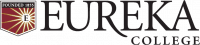Each and every one of us plays a vital role in representing Eureka College and reflecting our reputation as an institution. By adhering to these brand guidelines, we will be helping to bring together everyone's individual efforts into one clear voice. This singular, consistent voice will reflect, strengthen and reinforce the Eureka brand.
Marketing Items
Media Relations
Media Interview Requests
All interview requests should be directed to Eureka College's Director of Marketing & Strategic Communications, Melody Crickman.
How to Submit Information for a Media Release
Our office can help you spread the word to local and regional media about an upcoming event, guest speaker, or accomplishment (your own or that of a colleague or student).
Please submit the following form. The office of Marketing & Strategic Communications will follow up with questions and a draft.
Please note: Because of print media deadlines, this media relations form should be submitted at least three weeks in advance of an event.
If you have a photo you would like to accompany your media release, please email it as an attachment. Any supplied images and graphics need to be of high quality (300 dpi for print, at 100 percent of finished size).
Questions? Contact Melody Crickman at 309-467-6345.
Social Media Guidelines
Social media is vitally important to how Eureka College communicates with its students, faculty, staff, alumni, supporters, friends, and other campus community members. Like all communication coming from the College, messaging needs to be consistent, accurate, and professional.
Social media is one of the easiest ways to connect with people in your social circle, across the country, and even worldwide. It’s easy to get started, get engaged, and start meeting new people. As a college, we’re invested in productive, stimulating, and open communication and conversation on all levels, including social media.
With that in mind, Eureka College is laying out some guidelines to assist with the use of different social media networks as they continue to grow in popularity. These guidelines help establish some ground rules for faculty, staff, and students creating and using social media sites in the name of Eureka College.
All social accounts at the college should be approved by the Office of Marketing and Strategic Communications. This doesn’t mean we want to keep you from communicating directly with your audience and managing your own social channels, but we do need to be aware of the accounts you create and we have a few expectations of Eureka accounts.
What are the procedures for creating a college-related social media page?
If you’d like to create a page on behalf of a campus organization, department, or program, contact the Director of Marketing and Strategic Communications, with information about what type of account you are considering, a proposed title for the page that includes the name “Eureka College,” a paragraph to describe the group or department, and the names of those who will administer the account. Eureka recommends at least two administrators of the social media account, if not more. Note that the Director of Marketing and Strategic Communications should always be added as an admistrator or provided the log-in information for all accounts.
The Office of Marketing and Strategic Communications will help you get started and explain the expectations of having a Eureka College account. Keep in mind that having an active social media account is very important—even when classes are not in session.
Students, staff and faculty are not permitted to create a Eureka College related site from your personal social media accounts or personal email accounts.
How do I go about posting on social media?
If you know you’re just not going to be able to keep up a minimum posting schedule of 3-5 posts per week, a social media account may not be the best option for communicating with your audience. You can work with the Office of Marketing and Strategic Communications when you have news or events to have them posted on the main college accounts. These accounts engage the larger Eureka audience where we dedicate time and effort to recruiting followers and keeping a strong content stream so that we stay in people’s feeds.
What are the expectations for posting on social media on behalf of Eureka College?
It’s our responsibility as a liberal arts college to educate and keep positive relationships with every member of our community. With that in mind, we want those representing Eureka to consider the following as you post on official college accounts.
- Be kind.
- If you wouldn’t say it to someone in person, don’t say it online.
- If you see something on social media that violates campus policy, please report it to the Office of Marketing and Strategic Communications.
- Don’t use abusive and discriminatory and hateful language.
- Allow others to fairly share thoughts and opinions.
- Correct mistakes such as typos and incorrect statements.
- Be accurate about the facts and show off your liberal arts research & reasoning skills.
- Have fun!
Note: If you are posting from a private page about a Eureka College matter and administer a Eureka-related page, we encourage you to disclose that the posting does not represent Eureka's views.
Guidelines for departmental use of social media on behalf of Eureka College
- Staff your effort appropriately. While student workers and interns can be tremendous collaborators on social media initiatives, they should not be the “owners” of official Eureka-branded social media accounts or profiles. Profiles should be owned and maintained by the staff or faculty of the department with the Director of Marketing and Strategic Communications having login information and/or admin access.
What type of content should be posted on Eureka-related social media pages?
- Photos and video content grab the most attention. Researchers found that colored visuals increase people’s desire to continue reading a post by 80%.
- Don’t be afraid to ask your audience to contribute to your visual content.
- Use infographics to share complex information.
- Photos and videos of children should not be posted without written consent from the parents.
- Verbally ask current students, faculty, and/or staff for permission before posting photos or videos on social media. If they object, don’t use that content.
- Don’t post alcohol, nudity, and graphic scenes when posting on Eureka-related social media pages.
- Give credit to the original owner of any photo or video if their content isn’t your original content.
What to do if you see a "troll" misbehaving on a Eureka social media channel?
- Don’t engage the argument - it’s so tempting to point out when someone is doing something we disagree with, but it never works out. Tell your cat or pillow your opinion instead, then avert your eyes until it’s over.
- Create a policy - find some talking points to use as prepared responses and clearly state in your “about” section what types of comments are allowed on the page.
- You may hide or turn-off comments that are not applicable to the original post or are abusive in some fashion.
- Counter inaccurate information with factual information if you are the official spokesperson - express no attitude or judgment, and let it go after that.
- Contact the Office of Marketing and Strategic Communications - screen capture or grab the url of the post and email it to marketing@eureka.edu. We will follow up ourselves or with the appropriate social channel owner.
- Ask for contact information—if the commentor really wants to be heard, he/she will want you to hear the full story.
- Keep a record of the conversation by screen capturing the wording, especially if you are forced to take actions such as banning the user or deleting comments.
What are our expectations of the public on social media?
Eureka College reserves the right to block users, delete a post, or restrict access to a page if the following guidelines are not followed:
- Do not attack someone personally.
- Stay on-topic of the post. Do not use posts to comment negatively about other topics or people.
- Do not use curse words, racist words, or abusive language.
- Be accurate and truthful in every post - share your opinions in a thoughtful manner by asking questions and encouraging conversation.
- Do not advertise your business on any Eureka College page.
What happens if something from a student, faculty, or staff is in violation of campus policy?
If activity on a social networking site is reported as violating campus policy as outlined in the Student Handbook section, it will be investigated and handled according to the college disciplinary process. Faculty are guided in their roles as members and representatives of the campus community by the Faculty Handbook. All employees have also agreed to a statement of ethical conduct while working at Eureka College. This information can be found in the employee handbook.
Which is better: Groups or pages on Facebook?
Pages, rather than groups, are the preferred method of creating a Facebook presence. Pages have more flexibility, are easier to brand, and allow a greater number of features, including showing up on Facebook homepage news feeds. Pages were specifically designed for organizations, and should be used as such to represent Eureka.
Note: Groups might be used for alumni communication or student organizations that only wish to communicate among a small number of members, but we only suggests creating these if you can delete them when the group page has served its purpose. We don’t want groups floating around unattended.
How will Eureka use social media in an emergency situation?
In the event of an emergency situation on campus, Eureka College staff will work to quickly get information on the main social media accounts to inform students, parents, faculty, staff, and the community. As soon as the situation is safe, college staff will use the same social media to update the information.
Marketing and Web Support
Marketing and Communication Planning
Are you in need of a marketing and or communication plan for your department, unit, initiative, or event? The Office of Marketing and Strategic Communications can assist you!
We manage all marketing, communications, and public relations activities. Team members also assist in Enrollment Management, Academic, Student Affairs, and Advancement with all stages of marketing communication, including planning, writing, editing, design and production.
Services include the creation of print publications, digital marketing and development, graphic design, video production, social media, videography, and photography.
Project requests should be submitted using the Creative Project Request Form. The Director of Marketing and Strategic Communications, Melody Crickman, will determine if the project can be done in-house or if the creative services vendor will assist.
Please note that marketing and communication products that will be sent to external audiences must be approved by the Director of Marketing and Strategic Communications.
Tips for Successful Projects
Follow some of our recommended best practices when opening a new design project with our team.
- Plan ahead. It takes time to design, whether that is a flyer, brochure, etc. We ask for at least one week for design. Depending on the final product, you may need it printed, mailed, emailed, etc. If it can't be printed in-house, please allow at least 7-10 days for printing after the design is completed.
- Establish one main point of contact. Other areas may be involved, but the point of contact should serve as the liaison between all involved departments/areas and the Marketing and Strategic Communications office.
- Deliver all text (copy), photos, graphics, and/or changes with the initial request.
- New copy should be provided electronically in an MS Word document.
- Updates to an existing piece should be marked on the piece. In the event that large sections of copy are edited to an existing piece, submit new copy using MS Word.
- If you have any ideas on the appearance of the project, provide them when the project is initiated. This could include ideas for layout, "feel", imagery, etc. Please note that as the brand experts, the Office of Marketing and Strategic Communications will try to match your ideas, as long as they are appropriate for the brand.
- Assemble all feedback/changes on the proof and provide in one email/document or mark-up.
Branding Guidelines
Our brand, simply put, is our best identity. It’s who we are at the core. It’s our reputation, how others perceive us, and our first opportunity to represent ourselves.
The following is a framework establishing guidelines and standards for our brand. These standards apply to the college as a whole and, in turn, to all the supporting entities across the campus, it’s affiliated branches, and abroad.
These guidelines allow us to:
- Represent ourselves accurately and consistently, so that we speak with a cohesive tone of voice and a message that resonates with our audience
- Protect the institution’s integrity by portraying these communications as officially representing the college and/or its parts.
- Eliminate confusion or dilution of the Eureka College brand and voice.
- Increase our breadth and depth of reach with overarching marketing that transcends marketing to fragmented audiences.
- Reign in misuse of the correct brand and confusion caused by “unofficial or unsanctioned” branding efforts.
Download the Eureka College Brand Guide
Color Palette and Fonts
Color Usage
The color standards that apply to the Eureka College logo are detailed here. Eureka's official colors are Eureka maroon and gold, and the color placement and specifications should never be altered under any circumstance.
View the Eureka College Color and Font Palette
Note: Due to the inconsistent nature of computer monitors and office printers, the colors depicted within this guide may not match the actual PANTONE® colors. When specifying colors, please refer to the PANTONE® or MADEIRA® (embroidery thread) number for accurate color reproduction.
Fonts
To support the Eureka College brand, the following fonts have been selected for use as the institution’s official typefaces. The Baskerville family provides a look that is trustworthy, stable, and classic. Baskerville is a serif typeface that has high readability for body copy, headlines, captions and callouts. It is available in Regular, SemiBold and Bold, with italic versions of each.
The Avenir Next family is a highly legible sans-serif typeface and provides a clean and contemporary look for body copy, headlines, captions and callouts. Avenir Next is available in Ultra Light, Regular, Medium, DemiBold, Bold and Heavy, with italic versions of each.
Please contact the Director of Marketing and Strategic Communications, Melody Crickman,
if you need to download these fonts.
Official typefaces must be used in all collegiate-level print and digital materials including letterhead, business cards, website and marketing materials.
Zoom Backgrounds for Meetings
The virtual background feature allows you to display an image or video as your background during a Zoom Meeting.
How to change your Zoom background on the desktop app.
- Download the Zoom app for Mac or Windows.
- Open the app and sign in.
- Click your profile picture, then click on Settings.
- In the left menu bar, click on the Virtual Background tab (if you don't see this tab, log in to the Zoom website , go to Settings and toggle on ...
- In the Virtual Background tab, select one of Zoom's defaults or upload your own image.
Download zoom photo backgrounds here.
Powerpoint Templates
Powerpoint templates are available for use by the Eureka College community.
To view the different templates please select a category:
Upon opening the file, a single title slide will appear. To add a new slide, click the dropdown next to “New Slide” and select the preferred layout. To change a slide layout, click the dropdown next to “Layout” and select the preferred replacement. To add text, click in a text box and begin typing, as the master slides are preset with font size, color and placement. If a pre-existing text box is not needed on a particular slide, click on the outer edge of that text box and delete it — or select a different layout option.
Logo Downloads
Logo and Wordmarks
Eureka College's logo symbolizes our tradition and values. Our name, college seal, and colors come together to form our logo, which makes a visual impression and brands our institution.
Please note that these logos should NOT be used on printed items. For a high-resolution vector image, please contact Marketing.
This logo is used for Athletics.

Stationery Items
If you need more stationery items like letterhead, envelopes, etc, please complete this form.
Authorized Vendors
The office of Marketing and Strategic Communications works with various vendors who provide quality products and services at a reasonable price. Please contact the Director, Melody Crickman, for current vendor recommendations and information.